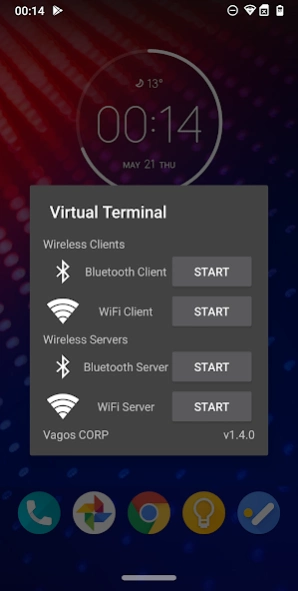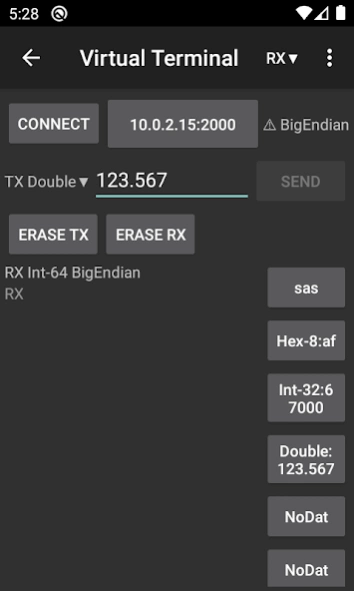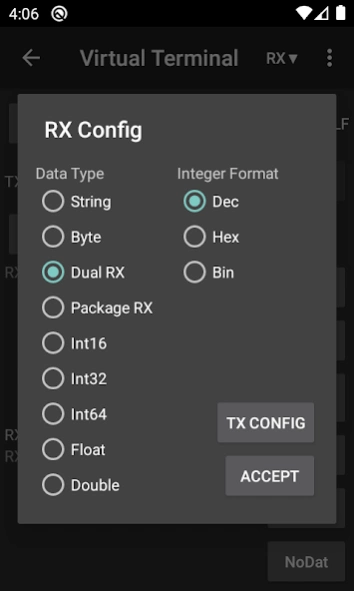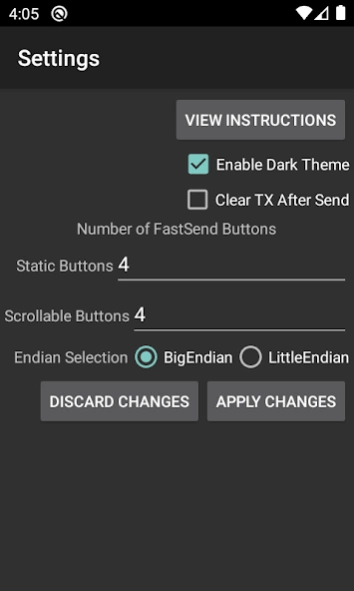Virtual Terminal PROkey 1.2.5
Paid Version
Publisher Description
Virtual Terminal PROkey - Enable PRO features on Virtual Terminal app
By Intalling the PROkey, users can unlock the full potential of the Virtual Terminal App:
• Server working mode for WiFi and Bluetooth Enabled:
- The device can open a WiFi/Bluetooth serverSocket, letting other devices (Clients) connect to it.
- Enables the user to debug other communication apps or exchange data with clients connected to your device.
- All sending and receiving options of Virtual Terminal are available on the server modes.
• Bigger Data Types for send and receive:
- Long Integer(Int64) unlocked in all modes.
- Double Float(Double) unlocked in all modes.
• Endian Selection unlocked in all modes.
• Enhanced FastSend Interface:
- Buttons with unlimited configurable Static and Scrollable Quantities.
• Enhanced Xtring Interface:
- Unlimited Xtring items.
- User can select items to ignore during the send operation.
- User can return automatically to the Xtring screen after sending the package if needed.
- Xtring packages can be saved as FastSend Buttons.
Vagos CORP - Seeking comfort through technology.
About Virtual Terminal PROkey
Virtual Terminal PROkey is a paid app for Android published in the System Maintenance list of apps, part of System Utilities.
The company that develops Virtual Terminal PROkey is Vagos CORP. The latest version released by its developer is 1.2.5.
To install Virtual Terminal PROkey on your Android device, just click the green Continue To App button above to start the installation process. The app is listed on our website since 2023-04-14 and was downloaded 17 times. We have already checked if the download link is safe, however for your own protection we recommend that you scan the downloaded app with your antivirus. Your antivirus may detect the Virtual Terminal PROkey as malware as malware if the download link to com.vagoscorp.virtualterminal.prokey is broken.
How to install Virtual Terminal PROkey on your Android device:
- Click on the Continue To App button on our website. This will redirect you to Google Play.
- Once the Virtual Terminal PROkey is shown in the Google Play listing of your Android device, you can start its download and installation. Tap on the Install button located below the search bar and to the right of the app icon.
- A pop-up window with the permissions required by Virtual Terminal PROkey will be shown. Click on Accept to continue the process.
- Virtual Terminal PROkey will be downloaded onto your device, displaying a progress. Once the download completes, the installation will start and you'll get a notification after the installation is finished.